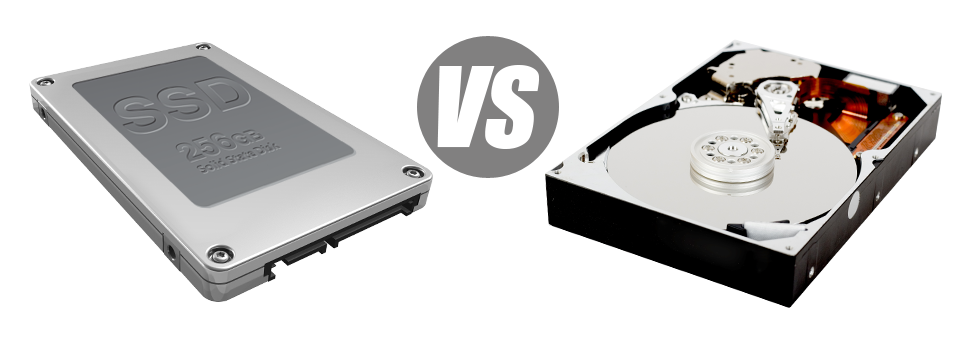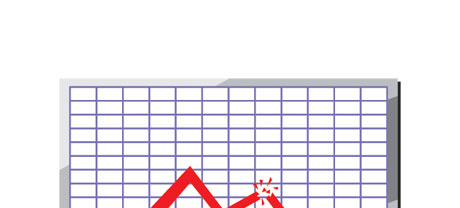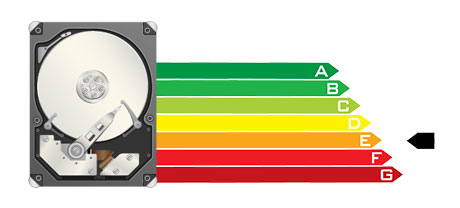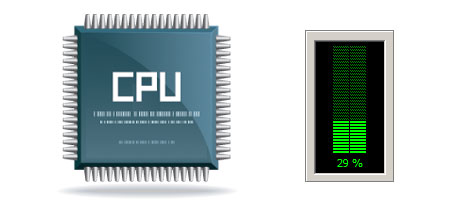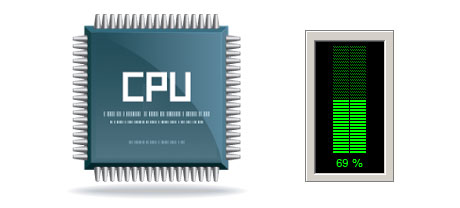Currently, pretty much all brand-new computing devices contain SSD drives in place of HDD drives. You can see superlatives about them all over the professional press – that they are quicker and perform better and that they are the future of home pc and laptop computer manufacturing.
Nonetheless, how can SSDs stand up in the hosting community? Can they be responsible enough to replace the proved HDDs? At MekoHost, we will help you see the distinctions between an SSD and an HDD and determine which one best fits you needs.
1. Access Time
With the introduction of SSD drives, file access rates are now through the roof. On account of the brand–new electronic interfaces utilized in SSD drives, the standard data access time has shrunk to a all–time low of 0.1millisecond.
HDD drives still work with the very same basic file access technique which was initially developed in the 1950s. Although it was considerably enhanced since then, it’s slower in comparison with what SSDs are offering. HDD drives’ data access speed can vary in between 5 and 8 milliseconds.
2. Random I/O Performance
The random I/O performance is crucial for the effectiveness of any data file storage device. We’ve conducted extensive exams and have established that an SSD can manage at least 6000 IO’s per second.
With a HDD drive, the I/O performance progressively enhances the more you use the hard drive. Nevertheless, as soon as it actually reaches a particular cap, it can’t go faster. And because of the now–old concept, that I/O cap is a lot less than what you can have having an SSD.
HDD are only able to go as much as 400 IO’s per second.
3. Reliability
SSD drives are created to include as fewer moving elements as is possible. They utilize an identical technique like the one found in flash drives and are also much more reliable compared to conventional HDD drives.
SSDs have an normal failure rate of 0.5%.
With an HDD drive to function, it should rotate a few metal hard disks at more than 7200 rpm, retaining them magnetically stabilized in the air. There is a wide range of moving parts, motors, magnets and also other gadgets packed in a small location. Consequently it’s no wonder that the regular rate of failure of the HDD drive can vary in between 2% and 5%.
4. Energy Conservation
SSD drives are considerably small compared to HDD drives as well as they do not have virtually any moving elements whatsoever. This means that they don’t make so much heat and require less energy to function and fewer energy for cooling down reasons.
SSDs use up somewhere between 2 and 5 watts.
HDD drives are well known for being loud; they can be at risk of overheating and if there are several hard drives within a web server, you will need an additional air conditioning system only for them.
As a whole, HDDs consume in between 6 and 15 watts.
5. CPU Power
SSD drives permit swifter data access rates, which generally, in turn, enable the CPU to accomplish data requests faster and to return to other responsibilities.
The standard I/O hold out for SSD drives is 1%.
In comparison to SSDs, HDDs allow for not so quick data accessibility rates. The CPU must lose time waiting for the HDD to return the demanded data, saving its allocations in the meanwhile.
The average I/O delay for HDD drives is about 7%.
6.Input/Output Request Times
Almost all of MekoHost’s new machines moved to just SSD drives. Our very own lab tests have demonstrated that using an SSD, the normal service time for any I/O request while operating a backup remains below 20 ms.
Throughout the same tests using the same server, this time installed out utilizing HDDs, functionality was noticeably slow. During the web server back up procedure, the typical service time for any I/O requests ranged between 400 and 500 ms.
7. Backup Rates
Referring to backups and SSDs – we’ve detected a substantual improvement in the data backup speed as we moved to SSDs. Now, a regular server backup requires solely 6 hours.
On the flip side, on a server with HDD drives, an identical back–up usually takes 3 to 4 times as long to complete. An entire back–up of an HDD–driven web server often takes 20 to 24 hours.
Our VPS hosting services and also our typical cloud web hosting services accounts feature SSD drives automatically. Be a part of our family here, at MekoHost, and see the way we can help you improve your site.
Hepsia
- Live Demo
Service guarantees
- MekoHost’s Virtual Private Servers provide no setup costs and function in a secure network offering 99.9% of uptime. Full root server access privileges warranted.
Compare our prices
- Take a look at our price list and select the perfect Virtual Private Server for your powerful websites. You can move up to a more feature–rich VPS Hosting package with a mouse click.
- Compare our hosting plans
Contact Us
- Get in touch with us night and day by email or by making use of our really–fast ticketing platform. Our techs are ready to reply to all of your queries within just 1 hour.