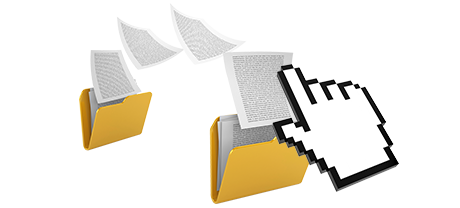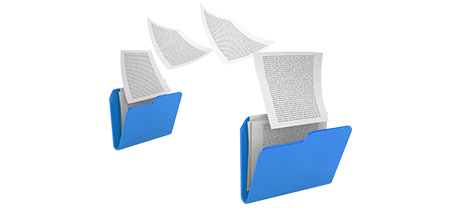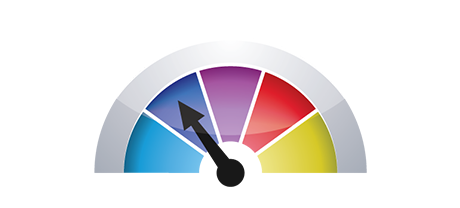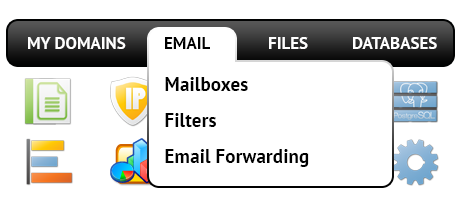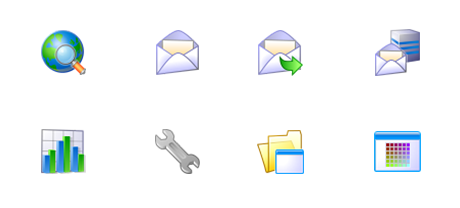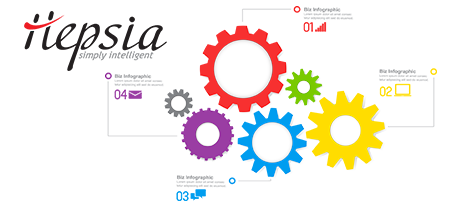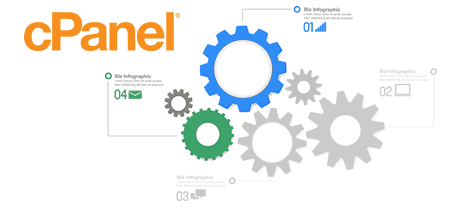Not long ago, the cPanel Control Panel seemed to be an undisputed front runner on the website hosting marketplace. Its level of popularity grew so large that today cPanel is a synonym of Control Panel. However, the cPanel Control Panel has been created on out–of–date ideas and what was very successful a few years ago isn’t valid at present.
For this reason, we developed the MekoHost Control Panel, designed around the concepts of nowadays and ready for the trials of the future. It’s been meant to operate in the cloud, to always be intuitive and to allow you to control every aspect of your online presence: site, domain name and billing, all from one place.
1. Domain name/billing/web site controls
If you would like to maintain your domains, sites and invoicing from one place and not have to resort to any other panels, the MekoHost Control Panel is exactly for you.
With the cPanel Control Panel, you need to log in 2 separate Control Panel tools – a payments panel from where you control domains and billing and the cPanel Control Panel from which you deal with your web sites.
2. File Arrangement
In the MekoHost Control Panel, all the websites and subdomains are going to be free from one another. Each web site can have its own folder isolated from the rest within the main directory of your account. You can quickly change from working on one web site to managing another.
In the cPanel Control Panel, you’ve one cloud hosting account for your main website and if you’d like to activate additional websites within the very same hosting account, they’ll be integrated as subfolders of your main web site. This will make taking care of a number of sites really complicated.
3. File Manager
Using the File Manager of the MekoHost Control Panel, you’ll have total control over the contents of your web sites. You will be able to speedily upload new files utilizing drag & drop functionality, effectively modify a few files at a time with the multi–selection functionality, unarchive archives in a mouse click, change files utilizing the in–built generic and WYSWYG editors and a lot more.
The File Manager of cPanel is sluggish and limited in functions. Adding numerous files takes a considerable amount of time and and won’t offer drag–and–drop support. The integrated zip/unarchive tool is not reliable and the file managing instruments provide solely simple controls. There’s no instant access to the included file management actions.
4. Free–of–charge Add–ons
Each website hosting provider providing cPanel decides on their own exactly what free–of–charge gifts to to use in your hosting deal. And since cPanel is a paid Control Panel, the zero–cost bonus tools also need to be covered by the website hosting provider. This will inevitably add to the cost of your hosting package, so the free–of–charge benefits listed in your service will actually be paid.
5. Control Panel Rates of Performance
The MekoHost Control Panel has been made employing the most recent web related technologies. This way, it makes use of in full the capabilities of your web client and net connection to so you’re able to take care of your web sites fast. In our assessment experiments, when conducting identical jobs, MekoHost’s Control Panel demonstrated three times quicker speeds as compared to other control panel solutions.
The cPanel Control Panel is configured on a large number of servers, running on a wide selection of software and hardware configuration setups. However, its wide–spread circulation results in significantly slower and less protected performance when compared to alternative site management interfaces that have been designed for 1 platform only.
6. Multi–domain Management
The MekoHost Control Panel permits you to seamlessly maintain numerous websites along with their domains from one location. Each individual site is going to have its very own special directory in the main directory of your web hosting account and will be entirely separate from the rest. This way, you can utilize only one account to control as many domain names and web sites as you have.
If you try to run a lot of domain names in a cPanel website hosting account, you’ll be faced with a quite difficult folder structure. By default, cPanel web hosting accounts are intended to deal with just one domain. In this way, if you wish to handle ten domain names at the same time, for instance, you’ll need to setup ten unique accounts. Or else, all extra domain names’ content files will be located in the directory of the main domain name.
7. Control Panel Navigation
The MekoHost Control Panel is admittedly simple to browse through. You’ll find a very useful top navigation bar, through which you can get to any area of the Control Panel, with no need to return to the main page each time. In addition, we’ve designed a quick stats widget on the main page, so each time you log in, you can have information of exactly how many website visitors have attended your website.
On the cPanel main page, you can see icons for all parts of the Control Panel. Therefore, even though you may never work with a section, you’ll still see it in the home page. Additionally, to move between the different sections, you always have to browse to the home page and then go to another section.
8. Test Control Panel Accounts
The MekoHost Control Panel has a fully featured demo hosting account. All menus are offered to you and you are able to test them to create brand new mailboxes and data–bases, maintain your files, etc. If you like exactly how things stand, iyou’re able to register straight from our demo account.
The cPanel Control Panel comes with a basic demo interface that doesn’t offer you access to the primary website managing instruments you need to test. It’ll reveal to you the way a simple home page looks like and you’ll have access to just a few of all available management options. All other capabilities will be disabled unless you join.
With the MekoHost Control Panel, controlling your web sites will be simple and pleasant. Simply take a peek at our Web Site Control Panel demo and discover the offered features and capabilities to find out on your own.
Hepsia
- Live Demo
Service guarantees
- Each of our bundles is put together for you at no extra cost. 30–day money–back. 99.9% service uptime. 1 hour reply–back time frame.
Compare our prices
- Look at our pricing and select the right website hosting solution for your individual or company websites. You can transition to a more feature–rich package with just a mouse click.
- Compare our hosting plans
Contact Us
- Get hold of us at any time during working hours Monday to Friday for any pre–sale or general questions regarding MekoHost’s platform. Give us a call at any moment.